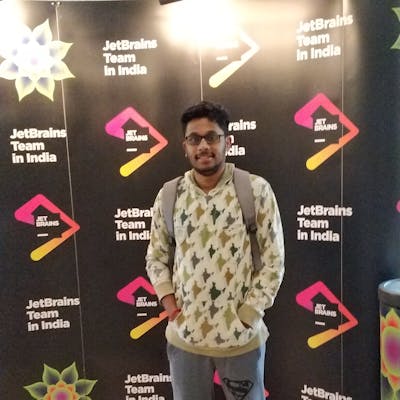In this article , lets understand how to use Primary constructor , Multiple constructors and init{...} block
First lets start with simple Student class
class Student {
var studentFirstName: String = ""
var studentLastName: String = ""
var age: Int = 0
fun printStudentName() {
println("$studentFirstName $studentLastName")
}
fun printStudentAge() {
println("$age")
}
fun printStudentInfo() {
println("Name:$studentFirstName $studentLastName --- Age:$age")
}
}
The above code is self explanatory which prints the basic info about students and the main class as follows
fun main() {
val studentOne = Student()
studentOne.studentFirstName = "Vignesh"
studentOne.studentLastName = "Prabhu"
studentOne.age = 29
studentOne.printStudentName()
studentOne.printStudentAge()
studentOne.printStudentInfo()
}
Console O/P:
Vignesh Prabhu
29
Name:Vignesh Prabhu --- Age:29
Primary Constructor
The primary constructor can be defined as follows
class Student constructor(var studentFirstName: String,
var studentLastName: String = "No Name",
var age: Int) { ...}
and if we don't have to put an annotation / modifiers then it can be declared as following
class Student(var studentFirstName: String,
var studentLastName: String = "No Name",
var age: Int) { ...}
and the main class to use the primary constructor as follows
fun main() {
val student = Student("Vignesh", "Prabhu", 29)
student.printStudentName()
student.printStudentAge()
student.printStudentInfo()
}
Console O/P:
Vignesh Prabhu
29
Name:Vignesh Prabhu -------- Age:29
Multiple Constructor
- We can use the constructor key word to declare any number of constructors in a call as follows
class Student(var studentFirstName: String,
var studentLastName: String = "No Name",
var age: Int,
var isScholarShipApplied: Boolean) {
constructor(studentFirstName: String, age: Int)
: this(studentFirstName, "Unknown", age, false) {
println("Called 2nd constructor")
}
constructor(studentFirstName: String)
: this(studentFirstName, 0) {
println("Called 3rd constructor")
}
... }
In the above class we observe following things
- there is one primary constructor and 2 secondary constructors .
- each secondary constructor is having its own body
Now in the following code , lets use the third constructor with single parameter and observer the behavior
fun main() {
val student = Student("Vignesh")
student.printStudentInfo()
}
Console O/P:
Called 2nd constructor
Called 3rd constructor
Name:Vignesh Unknown -------- Age:0 --------- ScholarShipStatus:false
As we can observer in the console output , when we called the third constructor, the second constructor body is executed immediately and then the third constructor is triggered .
We can lock the constructors using modifiers like internal and protected
init block
- init {...} block is called after primary constructor
- multiple init blocks are possible and executed in the order of class definition .
class StudentInit(var studentFirstName: String, var studentLastName: String = "No Name", var age: Int) {
constructor(studentFirstName: String) : this(studentFirstName, "No Name", 0) {
println("2nd Constructor")
}
init {
println("2nd init")
}
init {
println("ist init")
}
...}
We can observer the foloowing things in the above code
- first init{...} bolck is printing
println("2nd init") - Second init{...} bolck is printing
println("1st init") - secondary constructor with body
Now lets see the main class to use the above class
fun main() {
val student = Student("Vignesh")
student.printStudentInfo()
}
Console O/P:
2nd init
ist init
2nd Constructor
Name:Vignesh No Name -------- Age:0
So finally , I hope i made somebody understand constructors in Kotlin.
Please leave your comments to improve.
Enjoy Coding